Project Management for Writing: Tools
Recently, I was asked what online tools I use for tracking my writing. The answer is a little complicated.
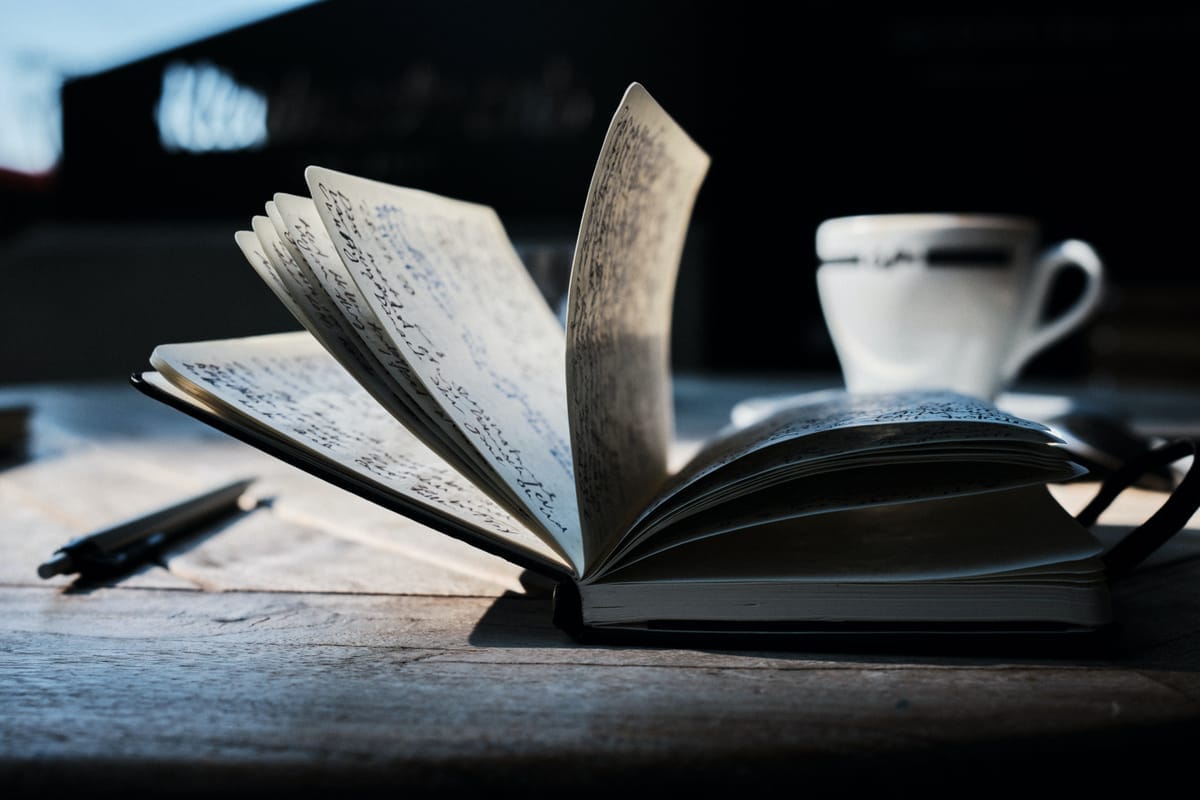
Recently, I was asked what online tools I use for tracking my writing. The answer is a little complicated.
I help nonprofit and government organizations figure out what digital tools will help them in my day job. I help out with project management and data organization and dole out advice and practical help. And, in general, I find that both individuals and businesses need far less tech than they think they do.
When I work with clients, I walk them through a process that is usually pretty straightforward. I look at what they're currently using and map out how the systems connect together. I talk to members of the team about how they use technology, their wins, and the challenges that are holding them back. And then I look at those wins and help them find small steps they can take to move towards better processes and productivity.
For writers who aren't making ends meet through writing alone, I recommend taking stock of what is working for you and building on that. I also recommend figuring out your budget and being realistic about the cost of the technologies you'll need within your writing business. Many project management tools have a free version, but they're often limited in features, with paid versions that cost more. The free versions are often all you'll need when you're just starting out.
My advice: experiment with the simplest, lowest tech, least pricey options, learn how to use them, and build up wins. It's the wins that will help you determine what system will work for you.
Here are my recommendations for project management tools for writers who don't have experience in project management:
Bullet Journal
A bullet journal is a great way to organize your work. They're flexible and allow you to set up the calendars, task lists, and priorities in a way that works for you. Because you'll do the heavy lifting when it comes to design and structure, as your needs change, your bullet journal will change with you. Instructions on how to set up bullet journals is an internet search away; you can find an infinite amount of videos and blog posts on the topic.
Planner
If the idea of structuring your own planner is intimidating, there are plenty of commercial options already set up for you. I currently use a Hobonichi planner, but for years I used a Passion Planner. There are so many different kinds of planners right now, even the Anti-Planner to help people with ADHD get organized, and planners designed for members of specific religions.
While bullet journals and planners seem low-tech, these are the tools I use the most, day-to-day, to keep myself organized, and there's nothing that says someone has to use any kind of software to be a writer.
Kanban Boards
A kanban board helps you visually track what stage tasks and chunks of a project are within that project. Web apps like Asana and Trello allow you to set up your own boards with project stages and milestones and move tasks around the boards as you make progress.
Both Asana and Trello have free options that are perfectly functional enough to learn how to use them and get started in project management, and both allow you to change views to different formats so you can experiment to see what project structure works best for you (i.e. showing the kanban board vs. a calendar or list view).
More Robust Options
If you're at a point where you're tracking writing projects but also things like financial information and a marketing calendar, you may be juggling multiple spreadsheets or web apps to keep everything organized (or maybe you're not organized at all and pulling out your hair). If this is the case, it might be time to look at solutions like Airtable (which has a free version) or Monday.com (which also has a limited free version that is more than enough if you're just getting started, and with many features I use all the time at work requiring a pricey subscription but worth it if you have the budget for it).
My current setup:
I use a Hobonichi planner day-to-day, with bullet journal style task lists to keep me organized. I use a customized Airtable setup to track my projects progress, financials, and interactions with the different entities I teach for and am published through.


